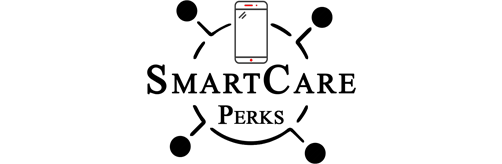Open source software might seem too good to be true. Often developed by people or organizations with altruistic goals, these tools are completely free, even for commercial use, and help you design, create, and share your work.
However, open source software programs are often developed and run by volunteer programmers, and they can sometimes have a steep learning curve or become unavailable on short notice. We have done the tricky step of finding reliable, easy-to-use software to help you work faster and more efficiently in your business.
Here are a few tools that have been around for several years, have been used by thousands of creators, and/or have abundant resources to help you learn and maximize your use of them. Many are funded by large companies or a ton of satisfied users. Play around with them and see how they can enhance your design process or business practices.
Small Business Tools
From the site: Whether you are an illustrator, designer, web designer, or just someone who needs to create some vector imagery, Inkscape is for you.
Founded in 2003 by four software developers, Inkscape is an open-source alternative to Adobe Illustrator and similar programs. It allows users to create SVG files, which are graphic files that can be manipulated (for example, they can be made larger or smaller). SVG files are typically used for illustrations for surface pattern design, and for diagrams and illustrations in sewing, knitting, and other craft patterns.
Designers can use Inkscape to draw with pencil and pen tools, add shapes, and manipulate photos, among many other features. The software has been around long enough that there are actual books you can use to learn it, as well as a ton of tutorials both on the website and made by users. It is funded by sponsors and donations.
From the site: Free and open source software for video recording and live streaming.
Created by Lain Bailey in 2012, Open Broadcaster Software, or OBS, is a program that allows you to record and livestream videos from your computer. You can share multiple screens and audio sources at the same time and control how they appear to your viewers. For example, you could record a virtual meeting or video call, or livestream yourself on video while showing a slideshow.
The program is easy to use and has a great knowledge base with tutorials, as well as active forums and a Discord server with over 184,000 members. It is sponsored by companies like YouTube and Twitch along with hundreds of users via Patreon.
Embroidery, Cross-stitch, and other Chart-based Crafts
From the site: An open-source machine embroidery design platform based on Inkscape.
Created by programmer Lex Neva and launched in 2017, Ink/Stitch is a plugin for Inkscape that allows users to create digital machine embroidery files. Users can create designs with a library of stitches (for making lines), fill styles, and fonts. The plug-in also allows you to preview your design being stitched and to print realistic previews of what the finished design will look like.
Users can use Ink/Stitch to embroider designs on bags, hats, and other garments, and to make custom patches. The plugin has been downloaded over 150,000 times, and its website has an extensive library of tutorials.
From the site: Be your own knitting, crochet, or cross-stitch pattern designer with Stitch Fiddle.
Founded by Sander de Bruijne in 2015, Stitch Fiddle lets you create knitting, crochet, cross-stitch, and other chart-based craft patterns from scratch or from a picture. The user interface is simple to use and very customizable. Create a printable design in minutes from a design you have already made, or start with a blank canvas and design right on your screen. The platform even lets you create color charts from popular craft supply companies (for example, you can include DMC, Anchor, or Madeira Mouline floss colors for cross-stitch charts).
You can download your design for free as a PNG or PDF file, or join as a Premium member for $2.75/month and download patterns in various file types, including vector files.
The site has over one million users. There is an extensive Help Center on the website as well as a Facebook group with over 8,000 members.
Sewing and Garment Design
From the site: FreeSewing is an open source software that generates bespoke sewing patterns, loved by home sewers and fashion entrepreneurs alike.
Founded by Joost De Cock in 2017, FreeSewing is an incredible resource for sewists and pattern designers. Plug your measurements into blocks and basic patterns for various garments and accessories and get a custom-fit pattern, or use the table of pre-made measurements on the site. Users can contribute their own pattern designs and combine elements from different patterns to make new garments.
Each basic pattern comes with fabric requirements and suggestions, as well as design options, cutting, and sewing instructions. There are also notes that explain what the design does or does not include (for example, waist shaping) along with any special features. The site is very user friendly and includes tips for beginners, and there is an active community on Discord with 4,000 members. All proceeds from the site, which runs on donations, support Doctors Without Borders.
From the site: Seamly is an open-source fashion design software that allows fashion design agencies of all sizes to create patterns quickly and easily.
Created by Susan Spencer over ten years ago, Seamly is a CAD (computer-aided design) program for fashion designers that allows users to create designs that are more likely to fit modern wearers. Designers can input their own measurements and easily tweak multiple designs by changing these measurements, saving time and money. The software also has technology to convert data from 3D body scans into pattern designs.
The program has been downloaded by over 40,000 users and has an active user forum. Though the software is completely free, users can opt to buy a Seamly Pattern Design File which includes four basic blocks for women as well as a table of measurements for $50.
From the site: Pattern Projector is a free and open source web app that quickly calibrates projectors for sewing patterns.
Pattern Projector is a web-based application for projector sewing that anyone can use simply by navigating to the site. It allows home sewists to calibrate an at-home projector quickly and easily and also includes a set of handy tools to make projector sewing easier. For example, users can digitally combine pattern pages meant for a home printer and change the thickness of cutting lines to make them easier to trace. These tools are easy to use.
Courtney Pattison originally developed Pattern Projector with her husband to more easily calibrate her projector for sewing; the program has been updated and improved by members of the projector sewing community (learn more about Pattern Projector’s development here). Though there is no designated help resource on the website, the software is used by hundreds in the Projectors for Sewing Facebook group, which has over 75,000 members and runs on Github, a widely used developer platform. The site also includes links to help newbies get started projector sewing quickly.
Paper Crafts
From the site: This app allows you to simulate how any origami crease pattern will fold.
Created in 2017 by Amanda Ghassaei, Origami Simulator allows you to create 3-D simulations of origami patterns. The app takes FOLD or SVG files and digitally folds them into their final shape—it doesn’t follow a step-by-step pattern, as in real life, but rather folds everything at once. Users can also experiment and play around with examples on the site of common folds, such as a crane or paper airplane, and of complex folds, like a maze that reads “Hello World.”
Users can toggle between patterns and 3-D images of their folds and create videos or gifs of their designs in action.
Do you use open source software? Share your favorite tools in the comments!

Alicia de los Reyes
contributor
Alicia de los Reyes is a freelance writer who loves to make things. She has her MFA in creative nonfiction from the University of New Hampshire and her work has appeared in the Billfold, the Archipelago, Sojourners Magazine, and others. See more of her work at aliciadelosreyes.com.